As a video-sharing website, YouTube is most popular one around the world now. Register uses can share, upload and watch online videos for free, even the unregister users also can watch videos for free. Base on Adobe Flash Video and HTML technology, YouTube is compatible with a wide variety of user-generated video content, including movie clips, TV clips, and music videos, as well as amateur content such as video blogging and short original videos. Since YouTube has most users in video sharing field, and most videos on YouTube are uploaded by individuals, adding logo to YouTube video before upload becomes a great opportunity to promote company brand and products sells.

Adding logo to YouTube video is a good idea, whether you are YouTube user or webmaster or video enthusiast. If you add logo to YouTube video, you can share it to your YouTube account, because after the video uploaded to YouTube, you will get a link code, you can put the link code to any web, then the video will be displayed to these website. Therefore, Add logo to YouTube video on the one hand, you mark it with your own features, on the other hand, the video can be shared on any website.
If you do not think about add logo to YouTube video yet, I suggest you do it now, because YouTube is best platform to show your personal charm or promote your company brand and product sells via video. Let your video lover to know who you are.
If you always want to add logo to online video while don’t know how to do it. The guide will be helpful for you.
Ready to start
The first you need to program - Video Watermark
It’s an easy-to-use tool to add logo, word and shape to video, with Video Watermark you are able to add watermark to YouTube easily, just a few steps you will complete the full process. Click below button to download the program.
After downloaded, install it to your PC. Let us see the sample before we start.
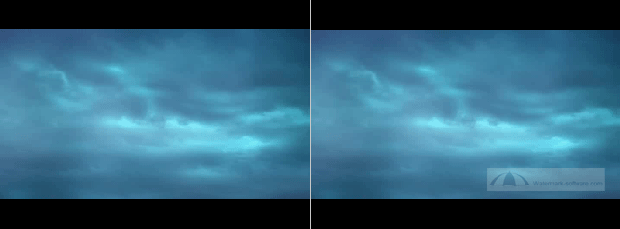
Preparation: Make sure you’ve already downloaded and installed the program on your computer. Now follow the step-by-step tutorial.
Step 1 – Open the program. You’ll see an intuitive and friendly interface. Click “Add Video” button to import the source YouTube video file. You’re also able to directly drag the video into the program.
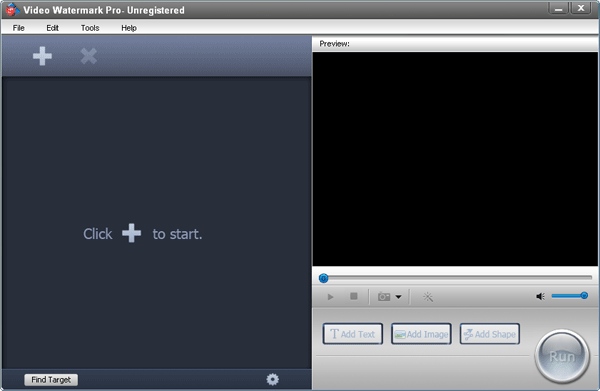
Step 2 – See the right bottom of main interface, here are three big buttons with main functions and other button such as play, stop, video effect. Here click "Add Image" button into image watermark editing.
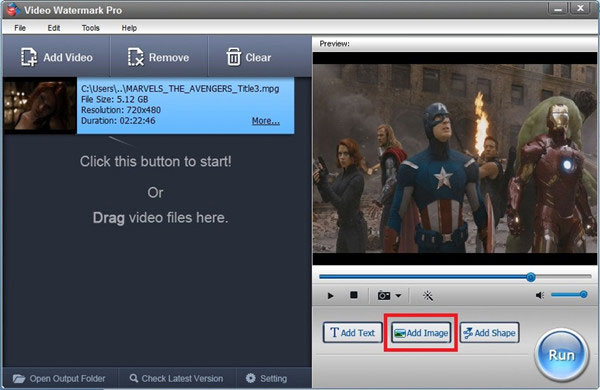
Tip: It also lets you add text and shape to video file.
Step 3 - At image watermark setting interface, you will see many buttons, progress bar and options. First you need to click "Add' button to create an image layer.
Click "Browse" button to choose an image watermark from watermark library. The software provides over 100 image watermarks and you can also load your own image by clicking "Load Watermark".
Drag the time-line bar to set the starting point and then hit “Add Key”. Again drag the bar to set the ending point in the same way.
If you need batch process, please activate box of "Auto image size to adapt each videos". After done click "Ok" button to apply all of settings and back to main interface.
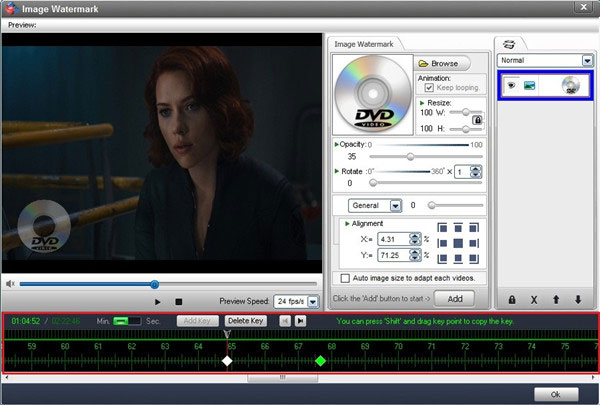
Step 4 – Press “OK”. And we’re back to the main interface. Hit “Run”.
Step 5 – In output interface you need to four things, select output folder > select output video format and > video & audio setting (optional) > start the process of put image on video.
After the task is completed, the output folder will be opened automatically.
About the Tool
Video Watermark allows you to embed text, image, logo, sign (include animated) to your video in batch mode. It has simple operation, friendly interface and high speed process, so the processing of watermarking becomes very easy and fast.